Latest git Interview Questions and Answers 2026 for Freshers and Experienced
GIT: Frequently Asked Interview Questions and answers. GIT is a widely used, open-source version control system that allows developers to track and manage changes to their code. It is designed to handle small to very large projects with speed and efficiency.
If you're looking for current GIT interview questions and answers, you've come to the right place! This Latest 2026 Question List will provide you with a comprehensive list of trending GIT interview questions and answers asked in Top Companies interview round.

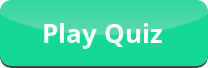 On GIT | More Q&A Click Here
On GIT | More Q&A Click Here
| # | Question | Options | Answer |
|---|---|---|---|
| 1 | What is Git? | A version control system. | |
| 2 | Git is the same as GitHub. | False | |
| 3 | What is the command to get the installed version of Git? | git --version | |
| 4 | Which option should you use to set the default user name for every repository on your computer? | --global | |
| 5 | What is the command to set the user email for the current repository? | git config user.email | |
| 6 | What is the command to add all files and changes of the current folder to the staging environment of the Git repository? | git add --all | |
| 7 | What is the command to get the current status of the Git repository? | git status | |
| 8 | What is the command to initialize Git on the current repository? | git init | |
| 9 | Git automatically adds new files to the repository and starts tracking them. | False | |
| 10 | Git commit history is automatically deleted: | Commit history is never automatically deleted. | |
| 11 | What is the command to commit the staged changes for the Git repository? | git commit | |
| 12 | What is the command to commit with the message "New email": | git commit -m "New email" | |
| 13 | What is the command to view the history of commits for the repository? | git log | |
| 14 | What is the command to see the available options for the commit command? | git commit -help | |
| 15 | In Git, a branch is: | A separate version of the main repository. | |
| 16 | What is the command to create a new branch named "new-email"? | git branch new-email | |
| 17 | What is the command to move to the branch named "new-email"? | git checkout new-email | |
| 18 | What is the option, when moving to a branch, to create the branch it if it does not exist? | -b | |
| 19 | What is the command to merge the current branch with the branch "new-email"? | git merge new-email | |
| 20 | What is the command to delete the branch "new-email" | git branch -d new-email | |
| 21 | What is the command to add the remote repository "https://abc.xyz/d/e.git" as "origin"? | git remote add origin https://abc.xyz/d/e.git | |
| 22 | What is the command to push the current repository to the remote origin? | git push origin | |
| 23 | What is the command to get all the change history of the remote repository "origin"? | git fetch origin | |
| 24 | What is the command to show the differences between the current branch and the branch "new-email"? | git diff new-email | |
| 25 | Git Pull is a combination of: | fetch and merge |
1
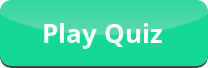 On GIT
On GIT
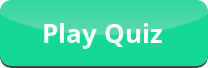 On GIT
On GIT
Git is a widely-used, open-source version control system that allows developers to manage and track changes to their code over time. Git is a distributed version control system, which means that every developer has a complete copy of the codebase, and changes are made locally before being pushed to the central repository.
Git allows developers to easily collaborate on code, track changes, and revert to previous versions if necessary. It also allows developers to work on multiple features or bug fixes simultaneously, without interfering with each other's work.
Git is widely used in software development, and it is particularly popular among open-source projects. It is also used by many companies and organizations, both large and small, to manage their codebase.
Git commands are used to interact with the Git repository. Some common Git commands include:
- git init - creates a new Git repository
- git clone - creates a copy of a remote repository on your local machine
- git add - stages changes for commit
- git commit - saves changes to the repository
- git push - sends changes to a remote repository
- git pull - retrieves changes from a remote repository
- git branch - creates, lists, and deletes branches
- git merge - merges changes from one branch into another
- git status - shows the current status of the repository
Git has many features that make it a powerful tool for software development teams. Some of the main features of Git include:
- Collaboration - allows multiple developers to work on the same codebase at the same time.
- Version control - tracks changes to the codebase over time, allowing developers to revert to previous versions if necessary.
- Branching - allows developers to create separate branches for different features or bug fixes.
- Merging - allows developers to combine changes from different branches.