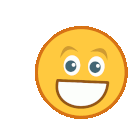XPath Axis: Enhance your skills by practicing XPath Child,Descendent,Descendant-or-self,Following axis syntax with our given sample HTML codes and interactive exercises, designed to help you master selecting elements in HTML and XML documents.
Boost Your Skills: Practice XPath Syntax with easy Exercises.
Home → Practice 9 |
Next Exercise >> | |
|---|---|---|
| Step 1: Read XPath Question → Step 2: Check HTML Source Code → Step 3: Enter XPath Syntax in O/P Box | ||
XPath Exercise 9
Q1. Find all Child Text from Div ID="elephant" using Child axis.
Q2. Find all Child Paragraph Text from Div ID="malewildanimal" using Child axis.
Q3. Find all Child Paragraph Text from Div ID="animal" using Child axis.
Q4. Find all Descendent Paragraph Text from Div ID="animal" using Descendent axis.
Q5. Find all Descendent Paragraph Text from Div ID="malewildanimal" using Descendent axis.
Q6. Find all Paragraph Text from Div ID="malewildanimal" using Descendant-or-self axis.
Q7. Find all Paragraph Text from Div ID="lion" using Following axis.
Q8. Find all Paragraph Text from Div ID="lion" using Following axis.
HTML Source Document
<div id="animal">
<p>Animal</p>
<div id="wildanimal">
<p>Wild Animal</p>
<div id="malewildanimal">
<p>Male Wild Animal</p>
<div id="lion">
<p>Lion</p>
</div>
<div id="elephant">
<p>Elephant</p>
<div id="elephant1">
<p>Elephant 1</p>
</div>
<div id="elephant2">
<p>Elephant 2</p>
</div>
</div>
</div>
</div>
</div>
XPath O/P Box
Enter XPath Syntax here:Animal
Wild Animal
Male Wild Animal
Lion
Elephant
Elephant 1
Elephant 2
XPath Tips and Syntax For This Page Exercise:
Using Child Axis
//child::tagName e.g. //div[@class='Mammal']/child::div
The child axis selects direct children of an element.
Using Descendent Axis
//div[@class='Animal']/descendant::div
Selects all nested elements regardless of depth.
Using Descendant-or-self Axis
//div[@class='signup_form new']//descendant-or-self::div
Selects the current element and all its descendants.
Using Following Axis
//div[@class='Mammal']/following::div
Selects all elements after the current one in document order.