Latest selenium Interview Questions and Answers 2026 for Freshers and Experienced
Selenium Test Automation: Frequently Asked Interview Questions and answers. Selenium is a widely used open-source automation tool for testing web applications. It allows developers and testers to automate interactions with web browsers, simulating user behaviour and validating the functionality and behaviour of web applications.
If you're looking for current Selenium interview questions and answers, you've come to the right place! This Latest 2026 Question List will provide you with a comprehensive list of trending Selenium interview questions and answers asked in Top Companies interview round.
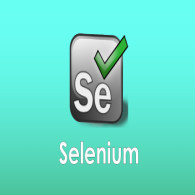
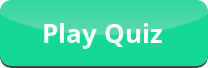 On Selenium | More Q&A Click Here
On Selenium | More Q&A Click Here
| # | Question | Options | Answer |
|---|---|---|---|
| 1 | Which of the following does not requires running Selenium-Server? | browser and tests will all run on the same machine | |
| 2 | What is the return value of isDisplayed function, in Selenium Webdriver | bool | |
| 3 | What refers to technology related to peer-to-peer connections in HTML5 | WebRTC | |
| 4 | What is the correct syntax to instantiate a Edge browser session | WebDriver driver = new EdgeDriver(); | |
| 5 | What is the name of default profile created by the Firefox driver | anonymous | |
| 6 | Which operating system supports Selenium installation and application on Safari web browser version 6 | MacOS | |
| 7 | Which of the following is not an function for mouse event in Selenium | sendKeys | |
| 8 | Which of the following web browser does not supports HTML5 | None of these | |
| 9 | Which Selenium webdrivers method is equivalent to setting the named cookie expiry date to sometime in the past. | deleteCookieNamed | |
| 10 | What is the main feature of Selendroid | All of these | |
| 11 | Which of the following is not an function for keyboard event in Selenium | release | |
| 12 | When will an cookie becomes inaccessible, if no time for same has been set | after the web browser is closed | |
| 13 | What is the valid syntax for locating an element with ID as firstname | driver.findElement(By.id("firstname")); | |
| 14 | What is the main transport mechanism used by Webdriver | HTTP | |
| 15 | Which of the following should be used to move to a web element, using javascript | executeScript | |
| 16 | Which of the following programming language is not supported by Selenium WebDriver | ASP.NET | |
| 17 | Which method will close all windows opened by the WebDriver | quit | |
| 18 | What is the benefit of Selenium Webdriver as compared to Selenium RC | All of these | |
| 19 | What is the main benefit of using Remote WebDriver | All of these | |
| 20 | What is a good reason to automate your testing? | It improves the efficiency of testing. | |
| 21 | Which one of the following is not a benefit of automation testing? | It can help in identifying high priority test cases. | |
| 22 | Which of the following is not a prerequisite for automation testing? | Ready Test Scripts. | |
| 23 | Which skill does not require for automation engineer | designing | |
| 24 | Which automation testing is a key area in testing processes. | functional testing | |
| 25 | which test are important to exercise code functionality without touching any dependency | unit test | |
| 26 | Which of the following WebDriver is used for Headless browser testing? | HtmlUnitWebDriver | |
| 27 | Is Implicit wait time applied to all elements in your code? | True | |
| 28 | Choose the correct option which performs a context-click at the current mouse location. | context.Click() | |
| 29 | Which of the following WebDriver class is used to run Selenium tests in Google Chrome? | ChromeDriver | |
| 30 | Choose the correct option which selects the option at the given index | selectByIndex() | |
| 31 | Which is not the type of the locators | Type Text | |
| 32 | Select the command which is used to check the presence of a web element? | verifyElementPresent | |
| 33 | The Selenium can | only test web applications | |
| 34 | What are the types of exceptions thrown in web driver? | All of the above | |
| 35 | Which statement is correct | “/” is used to create an absolute XPath and “//” is used to create relative XPath | |
| 36 | What is default wait time for implicit wait in Selenium WebDriver? | 0 sec | |
| 37 | Select the Wait below which is not provided by Selenium WebDriver? | Sleep | |
| 38 | Which command you use to retrieve the text using Selenium WebDriver? | getText() | |
| 39 | Running driver.get(“www.softwaretestingmaterial.com”) will: | No protocol is specified, so an exception will be thrown | |
| 40 | What is the difference between WebDriver and RemoteWebDriver? | WebDriver is an interface and RemoteWebDriver is a class | |
| 41 | Which is the Supermost interface in Selenium WebDriver? | SearchContext | |
| 42 | Select the correct option on how to select an element that contains “SoftwareTestingMaterial” | WebElement element = driver.findElement(By.xpath("//*[text(' SoftwareTestingMaterial')]")) | |
| 43 | What is the JavaScript method used to scroll to a particular Element? | ((JavascriptExecutor) driver).executeScript(“arguments.scrollIntoView(true);”, element); | |
| 44 | Which command you use to enter values in a text box? | sendKeys() | |
| 45 | Identify the option which is not a JAVA class in Selenium. | WebDriver | |
| 46 | What is the WebElement method used to get the BackGroud Color of an Element displayed in the WebPage. | getCssValue(“background-color”) | |
| 47 | What is the method used to Change the Focus from an frame/iframe/window/Alert | switchTo() | |
| 48 | What is the method used in the Select Java Class to get all the Options | getOptions() | |
| 49 | What are the Wait applicable in Selenium webdriver. | All of the above | |
| 50 | Is Selenium Web a component of the Selenium? | No | |
| 51 | What is the javaScript Function used to enter the text in TextBox | document.getElementById(‘what’).setAttribute(‘value’,’Selenium’) | |
| 52 | What is the abstract class available in Selenium. | By | |
| 53 | What is return type of driver.get(String url) method in Selenium. | void | |
| 54 | What is the return Type of driver.getTitle() method in Selenium WebDriver. | String | |
| 55 | What is the method used to select a value from Listbox. | All of the above | |
| 56 | What is the method used to check the WebElement is present. | .isDisplayed() | |
| 57 | What is the method used to verify the Text present in a WebPage | textToBePresentInElementLocated(By, String) | |
| 58 | Select the language which is not supported by Selenium WebDriver | VBScript | |
| 59 | which is not a Selenium Component ? | Maven | |
| 60 | who doesn’t support programming ? | Selenium IDE | |
| 61 | Which programming languages does not Selenium allow to use? | C++, C | |
| 62 | Which is the most common way to find an element on a page? | Id | |
| 63 | The expression is used for "anything" is - | .* | |
| 64 | Which is the odd one using in Selenium ? | Pattern Matching | |
| 65 | What is the full form of Selenium IDE ? | Selenium Integrated Development Environment | |
| 66 | The Web driver is used for - | To execute tests on the HtmlUnit browser. | |
| 67 | The command which is not a type of assertion in Selenium IDE. | Wait | |
| 68 | TestNG stands for - | TestNextGeneration | |
| 69 | which of the following one is Selenium IDE ? | Firefox Plug-in | |
| 70 | Which WebDriver method is used to change focus to an alert, a frame or a browser window? | switchTo() | |
| 71 | By using __________ function in XPath, we can extract all the elements which matches a particular text value. | contains | |
| 72 | Selenium WebDriver is also known as | Selenium 2.0 | |
| 73 | finds the item ending with the value passed in. This is the equivalent to the XPath ends-with. | $= | |
| 74 | WebDriver method findElement() returns | WebElement | |
| 75 | What type of Wait objects keep alive until the WebDriver object dies? | Implicit Wait | |
| 76 | The Actions commands | are commands that directly interact with page elements. | |
| 77 | is the commands used to retrieves the text of a html element? | getText() | |
| 78 | is used to enter text in text box in Selenium WebDriver | sendKeys("text") | |
| 79 | Selenium tests | Browser-based applications | |
| 80 | Selenium IDE supports which browser? | Mozilla Firefox | |
| 81 | Why is the contextClick() used for? | It is used to right click. | |
| 82 | Which of the following WebDriver is used for Headless browser testing? | HtmlUnitWebDriver | |
| 83 | Which of the following WebDriver class is used to run Selenium tests in internet explorer? | InternetExplorerDriver | |
| 84 | Which of the following is the recommended way to handle dynamic elements? | By using relative xpath locators. | |
| 85 | Which of the following is the default status of JavaScript in HTMLUnitDriver? | Disabled | |
| 86 | Why is the actions class used for in WebDriver? | It controls the actions of mouse. | |
| 87 | Which of the following is correct in case of WebDriver? | WebDriver is an interface. | |
| 88 | Which of the following is a correct statement that describes the keyword driven framework? | It is best suited for functional testing and is a functional automation testing framework. | |
| 89 | Which Selenium command(s) simulates selecting a link? | findElement(By.linkText("LinkName")) | |
| 90 | Which of the following command is a “OnEvent Handler”? | fireEvent() | |
| 91 | Which of the following Selenium WebDriver component does not expose any APIs? | Selenium Grid | |
| 92 | Which of the following is not an advantage of Page Object Model? | POM allows to support execution in multiple browsers. | |
| 93 | Why would you like to choose WebDriver over Selenium RC? | All of these. | |
| 94 | In Selenium terminology, what is the generic name for an argument that starts with “//”? | Xpath | |
| 95 | Which of the following WebDriver method that supports moving between named windows? | driver.switchTo().window("windowName"); | |
| 96 | Which type of exception is handled during compile time? | Checked | |
| 97 | Which of the following components is not the part of Selenium suite? | Selenium Web | |
| 98 | What is the similarity between WebDriver’s close() and quit() methods? | does not accept arguments. | |
| 99 | Which of the following commands is not a type of assertion in Selenium IDE? | Wait | |
| 100 | Which of the following WebDriver commands is used to check the presence of a web element? | verifyElementPresent |
Selenium is a powerful open-source automation testing tool that is widely used in the software industry for testing web applications. It is designed to automate browser interactions, making it an ideal tool for testing the functionality of web applications. With Selenium, developers can automate browser interactions, run tests on different browsers and operating systems, and generate detailed test reports.
One of the key benefits of Selenium is its flexibility. It supports multiple programming languages, including Java, C#, Python, and Ruby, making it easy for developers to integrate it into their existing testing frameworks. Additionally, Selenium supports various browser platforms, including Chrome, Firefox, Internet Explorer, and Safari, making it a versatile tool for testing web applications across different browsers.
Another benefit of Selenium is its ability to handle dynamic elements in web applications. Selenium WebDriver allows developers to interact with web elements, such as buttons, links, and forms, in a way that mimics how a human user would interact with them. This makes Selenium an ideal tool for testing web applications that have dynamic elements, such as AJAX and JavaScript.
In addition to its flexibility and dynamic element handling capabilities, Selenium also provides a robust set of tools for test automation, including Selenium Grid and Selenium IDE. Selenium Grid allows developers to run tests on multiple machines and browsers simultaneously, while Selenium IDE is an integrated development environment that allows developers to record and play back browser interactions in an easy-to-use interface.
Overall, Selenium is a powerful and versatile tool that is widely used in the software industry for testing web applications. With its flexibility, dynamic element handling capabilities, and robust set of tools for test automation, Selenium is an ideal choice for developers looking to automate browser interactions and improve the quality of their web applications.
This page provides a comprehensive collection of Selenium questions and answers, covering a wide range of topics related to the tool, such as:
- Locating elements in web pages
- Selenium WebDriver API and its commands
- Handling browser windows and pop-ups
- Automating form submissions
- Handling dynamic web elements
- Cross-browser testing
- TestNG and JUnit integration with Selenium
- Advanced concepts such as Page Object Model and Data-Driven testing