Latest selenium Interview Questions and Answers 2026 for Freshers and Experienced
Selenium Test Automation: Frequently Asked Interview Questions and answers. Selenium is a widely used open-source automation tool for testing web applications. It allows developers and testers to automate interactions with web browsers, simulating user behaviour and validating the functionality and behaviour of web applications.
If you're looking for current Selenium interview questions and answers, you've come to the right place! This Latest 2026 Question List will provide you with a comprehensive list of trending Selenium interview questions and answers asked in Top Companies interview round.
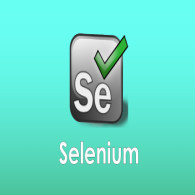
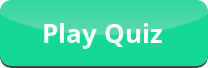 On Selenium | More Q&A Click Here
On Selenium | More Q&A Click Here
| # | Question | Options | Answer |
|---|---|---|---|
| 101 | Which of the following WebDriver methods is used to select the option at a given index? | selectByIndex() | |
| 102 | What type of Wait objects keep alive until the WebDriver object dies? | Implicit Wait | |
| 103 | Which of the following WebDriver methods is used to clear all selected entries? | deselectAll() | |
| 104 | Which of the following parameters is not required to initialize Fluent wait? | Expected condition to wait. | |
| 105 | Which of the following steps is not mandatory to launch Firefox in Selenium 3? | driver.get("http://www.google.com"); | |
| 106 | TestNG doesn’t make it mandatory to declare @BeforeClass and @AfterClass, which is present in JUnit. Is it true or false? | true | |
| 107 | TestNG framework allows us to generate test reports in both HTML and XML formats. Is it true or false? | true | |
| 108 | Which of the following is not a valid TestNG annotation? | @DataSource | |
| 109 | TestNG has a more elegant way of handling parameterized tests with the data-provider concept. Is it true or false? | true | |
| 110 | Which of the following features TestNG doesn’t support? | None | |
| 111 | Which is not a valid setUp/tearDown level in TestNG framework? | @Before/AfterClass | |
| 112 | What is the correct way to exclude a test in TestNG? | Using @Test(enabled = false) annotation. | |
| 113 | Which of the following statements is false in the context of TestNG framework? | None | |
| 114 | Parallel execution of Selenium test cases is possible in TestNG. Is it true or false? | true | |
| 115 | Which of the following is not a valid technical challenge with Selenium? | Selenium IDE supports only Firefox browser. | |
| 116 | Why should a software tester opt for the Selenium and not QTP? | All | |
| 117 | Selenium can’t handle Window based popups. Is it true or false? | true | |
| 118 | Which of the following is a valid difference between type keys and type commands? | typeKeys() simulates keystrokes for typing whereas type() takes the entire string and puts it in there at one time. | |
| 119 | How to login into a site if it’s displaying authentication popup for password and username? | http://username:password@url | |
| 120 | Which of the following is not a valid difference between setSpeed() and sleep() methods? | None | |
| 121 | Which of the following is a valid difference between single and double slash in XPath? | Single slash ( / ) starts selection from the document node whereas double slash ( // ) starts selection matching anywhere in the document. | |
| 122 | Which of the following is a valid difference between |
||
| 123 | The “Same Origin Policy” enforces security. It ensures that the content of your site will never be accessible by a script from another site. Is it true or false? | true | |
| 124 | When should you use Selenium Grid? | To support parallel execution of same/different tests in the different browsers. |
Selenium is a powerful open-source automation testing tool that is widely used in the software industry for testing web applications. It is designed to automate browser interactions, making it an ideal tool for testing the functionality of web applications. With Selenium, developers can automate browser interactions, run tests on different browsers and operating systems, and generate detailed test reports.
One of the key benefits of Selenium is its flexibility. It supports multiple programming languages, including Java, C#, Python, and Ruby, making it easy for developers to integrate it into their existing testing frameworks. Additionally, Selenium supports various browser platforms, including Chrome, Firefox, Internet Explorer, and Safari, making it a versatile tool for testing web applications across different browsers.
Another benefit of Selenium is its ability to handle dynamic elements in web applications. Selenium WebDriver allows developers to interact with web elements, such as buttons, links, and forms, in a way that mimics how a human user would interact with them. This makes Selenium an ideal tool for testing web applications that have dynamic elements, such as AJAX and JavaScript.
In addition to its flexibility and dynamic element handling capabilities, Selenium also provides a robust set of tools for test automation, including Selenium Grid and Selenium IDE. Selenium Grid allows developers to run tests on multiple machines and browsers simultaneously, while Selenium IDE is an integrated development environment that allows developers to record and play back browser interactions in an easy-to-use interface.
Overall, Selenium is a powerful and versatile tool that is widely used in the software industry for testing web applications. With its flexibility, dynamic element handling capabilities, and robust set of tools for test automation, Selenium is an ideal choice for developers looking to automate browser interactions and improve the quality of their web applications.
This page provides a comprehensive collection of Selenium questions and answers, covering a wide range of topics related to the tool, such as:
- Locating elements in web pages
- Selenium WebDriver API and its commands
- Handling browser windows and pop-ups
- Automating form submissions
- Handling dynamic web elements
- Cross-browser testing
- TestNG and JUnit integration with Selenium
- Advanced concepts such as Page Object Model and Data-Driven testing