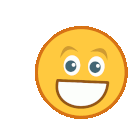XPath Contains(): Enhance your skills by practicing XPath Contains() syntax with our given sample HTML codes and interactive exercises, designed to help you master selecting elements in HTML and XML documents.
Boost Your Skills: Practice XPath Contains() Syntax with easy Exercises.
Home → Practice 2 |
Next Exercise >> | |
|---|---|---|
| Step 1: Read XPath Question → Step 2: Check HTML Source Code → Step 3: Enter XPath Syntax in O/P Box | ||
XPath Exercise 2
Q7. Find Heading 1 using "Contains()"
Q8. Find Heading 2 using "Contains()"
Q9. Find Heading 3 using "Contains()"
Q10. Find Heading 4 using "Contains()"
HTML Source Document
<h1>Heading 1 </h1>
<h2>Heading 2 </h2>
<h3>Heading 3 </h3>
<h4>Heading 4 </h4>
<h5>Heading 5 </h5>
<h6>Heading 6 </h6>
XPath O/P Box
Enter XPath Syntax here:Heading 1
Heading 2
Heading 3
Heading 4
Heading 5
Heading 6
Tips and Syntax For This Page XPath Exercise:
Using Double Slash
Syntax : //tagname
Where tagname is the name of the HTML element you want to search for.
Examples:
1) //p
2) //form/div[1]/div/div[1]/div/div/input[1]
Using Contains()
//HTML tag[contains(@attribute_name,'attribute_value')]
or
//*[contains(@attribute_name,'attribute_value')]
Examples in Selenium:
WebDriver driver = new FirefoxDriver();
driver.get("http://www.example.com");
WebElement link = driver.findElement(By.xpath("//a[contains(text(), 'Link Text')]"));
link.click();
In this example, the contains function is used to match a link whose text contains the string "Link Text". The resulting WebElement is then clicked, which simulates a user clicking the link on the page.
We would love to hear your thoughts, suggestions, concerns or problems with anything so we can improve. Please use the Social Media button on the right side to help this website grow.